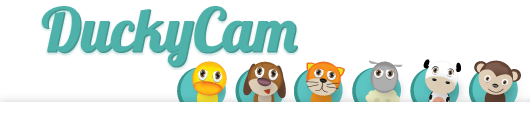How do I export a single video clip?
Select only one video, and then tap the export icon in the top right corner of the clip sequence area.
If you have a lot of clips, you can tap the gear icon, and chose “select none” from the pop-up menu.
How do I export to YouTube?
First export to camera roll by tapping on export. Then open the Photos app that came with your iPad or iPhone. Find the video and export from there.